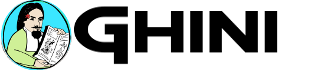ghini.pocket lets you stay away from .desktop
A little piece of news worth sharing: I’m receiving smart and motivating feedback from Tanager, the nearby Dutch-held garden here in Panamá, regarding ghini.pocket.
The day before yesterday, we were talking (reviewing my poster) and we also mentioned ghini.pocket, and while the discussion progressed, my counterpart asked me in surprise: “are you talking of a mobile data collection tool?”
Loes, the Dutch lady taking care of this small pleasant spot in Azuero, she was imagining herself finally able to combine walks in the field, taking care of her plants, taking pictures, with effective data entry. Only after dark or during the heavier spells of rain, she would come back to the desktop and in a couple of minutes import the collected data.
Let’s see if you can picture yourself, too:
- you prepare accession labels, with QR code on them,
- you have a jar where you keep them,
- now you have time, so you:
- grab a bunch of labels,
- grab your ghini.pocket,
- and you walk into the garden,
- to a location in which you want to put some more order.
- choose a plant and a new label,
- hold the label in front of the scanner,
- ghini.pocket will tell you what you already know:
plant not yet in the database
- now you enter the initial identification of the plant,
- take a picture maybe, or several pictures,
- and tie the label to the plant.
- iterate for next plants and labels until you have completed your planned batch.
Now whenever you like you walk back to the office and connect ghini.pocket to ghini.desktop, and import the data you collected.
This shifts the balance garden—desk to a much more pleasant value, probably 85%—15%.
Part of it is already in place, part is waiting for me to have time to design, write, test, distribute.