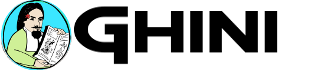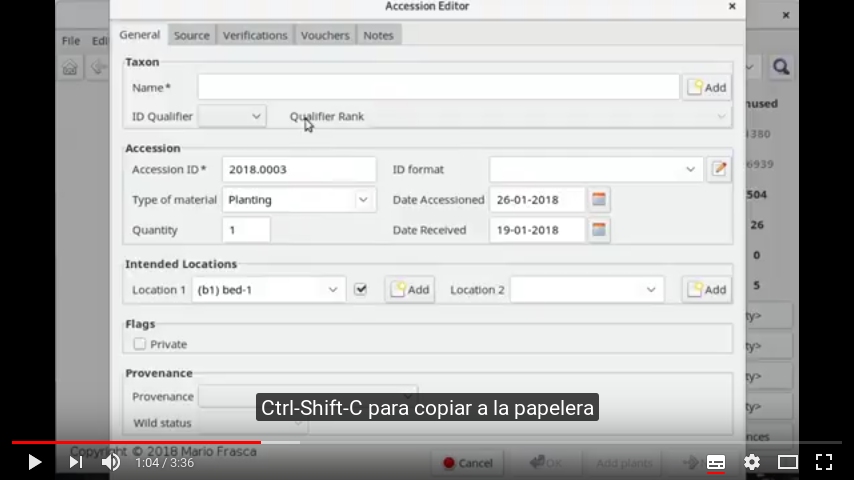fast batch insertion
who said that keeping track of your botanic data was difficult?
two new features, #91 & #311, are speeding up data insertion by such a large factor that I want to publicize it here.
-
#311 starting ghini-1.0.80, you can insert a plant without even leaving the accession editor.
just enter the accession initial quantity, specify the accession intended location, and check the box next to it. when saving the new accession, a new plant is associated to the accession, just like that. no more going back and forth between accession and plant editor.
simply click on ‘next’, both your new accession and your new plant are added to the database, you’re already inserting your next accession.
-
#91 combined with the new presenter clipboards, data insertion has never been speedier.
so many words! the time to read the above text exceeds the time to insert 5 accessions with corresponding first plant.
the above linked short video shows this. it’s in English, with Spanish subtitles.
my own impression, watching again the above video, is that the combination of the two new features makes data insertion almost too fast.